Manually calibrate a Nikon D5100 to fix autofocus problem
I like to take pictures, and for that purpose I use a Nikon D5100 and a 18-105 Nikon lens with a F 3.5 – 5.6, I noticed that all the pictures are a little bit out of focus, but I blamed me for not focusing correctly or the camera, and of course because of the small aperture the focus problem was noticeable only if you zoom the picture.
Recently I bought a 50mm F1.8 lens, it’s not a Nikon but a Yongnuo, it does the job done, but because of the large aperture the auto-focus problem is very noticeable, you don’t even need to zoom, the focus problem hits you directly, and needles to say all the pictures were unusable.
After reviewing all the pictures taken I noticed that the focus was always behind the subject, regardless of the lens I use.
So, after doing some research I learned that the camera will decalibrate during normal use, and you can correct this focus issue thru a setting in the camera menu… unfortunately Nikon D5100 does not have that option so my only solution was to send the camera to be calibrated, and of course pay for the service.
I’m a more DIY person so sending the camera to be calibrated was not my first choice, instead I began to search how to calibrate it myself.
Looks like all you have to do is get a focus test sheet, take a few pictures using manual mode with the camera mounted on a tripod, determine if you have a back-focus or front-focus problem and using a no. 2 hex key turn a screw clockwise to correct front-focus or counter clockwise to correct back-focus, test if auto-focus is ok, and repeat if necessary. Easy, right 🙂
You will need a calibration chart, no. 2 hex key, tripod, I recommend having a remote to trigger the camera and enough guts to use the hex key millimeters away from the image sensor.
Download a focus calibration chart, I used the one from here.
 Mount the camera on a tripod ant take a few shots to determine if you have a front-focus or back-focus issue, you will need to release the shutter using a remote or set the camera to delayed shutter release, using the camera button will move the camera when pressed and the results will not be relevant.
Mount the camera on a tripod ant take a few shots to determine if you have a front-focus or back-focus issue, you will need to release the shutter using a remote or set the camera to delayed shutter release, using the camera button will move the camera when pressed and the results will not be relevant.
All the test shots need to be done using manual setting and the maximum aperture available on you lens. The camera needs to be at approximately 2 meters away form the test chart and at a 45 degrees angle.
Front-focus:
Back-focus:
After you identify the issue, use the camera menu to lock the mirror up, you can find this in SETUP MENU – Lock mirror up for cleaning, and follow the camera instructions to raise the mirror.
After the mirror is raised remove the camera lens and use a number 2 hex key to rotate the calibration screw, clockwise if you have back-focus or counter clockwise for front-focus, be very careful if you will touch the image sensor the auto-focus will be the least of your worries.
Test again to see if you have good focus, and repeat if necessary.
After the calibration the focus line should be at 0.
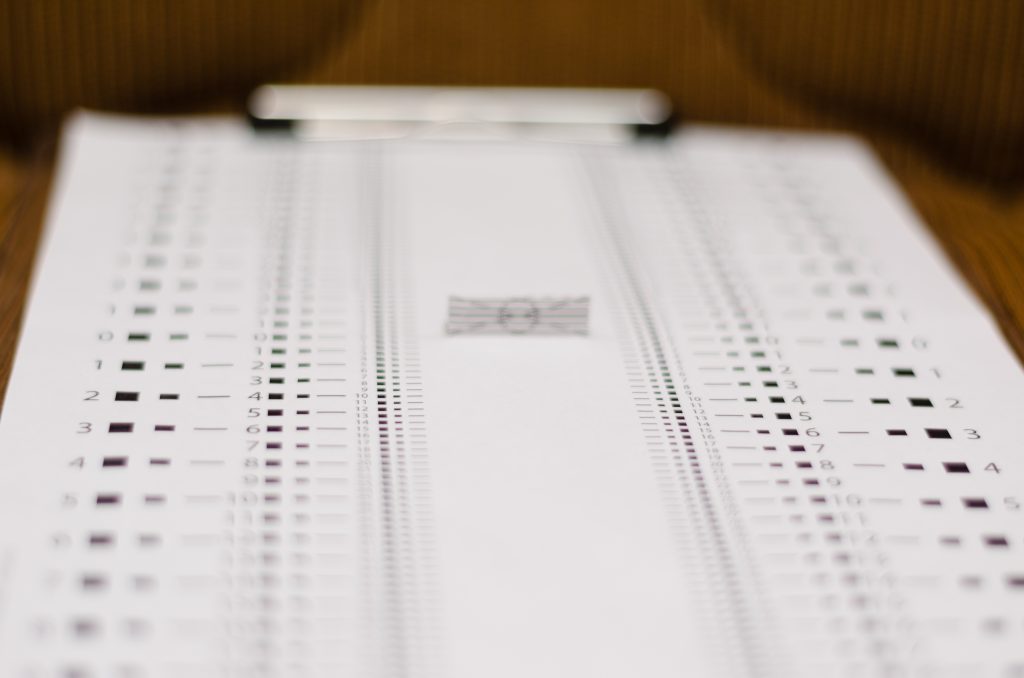
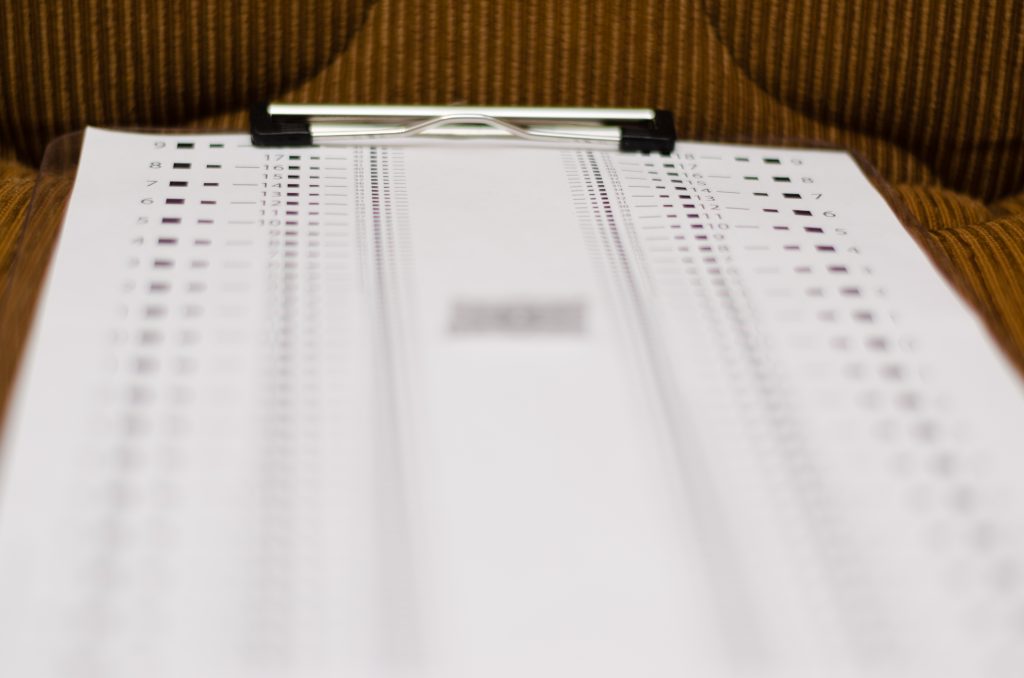






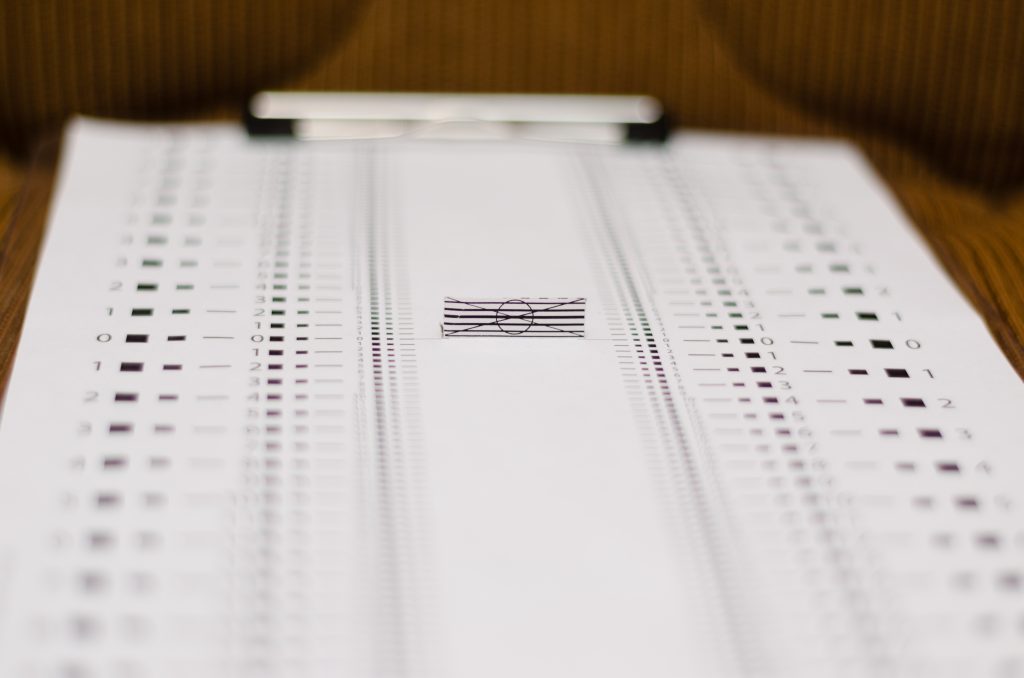


HEEEYYYY!!!! I don’t even know if someone will read this, but that save me! I have the exact same camera, the exact same lens, I also bought a 50mm 1.8 yongnuo! But I just released it when I bought my new 100mm f2…. thank you so very much!