Https webfig with a free SSL certificate.
To access my Mikrotik router I use a subdomain and webfig with https with a free generated SSl certificate.
Generate the certificate using SSL For Free.
I already wote how you can get easy and free a SSL certificate here.
Upload the certificate to the router.
You will need to upload “certificate.crt” and “private.key”.
I used Winbox for all the operations.
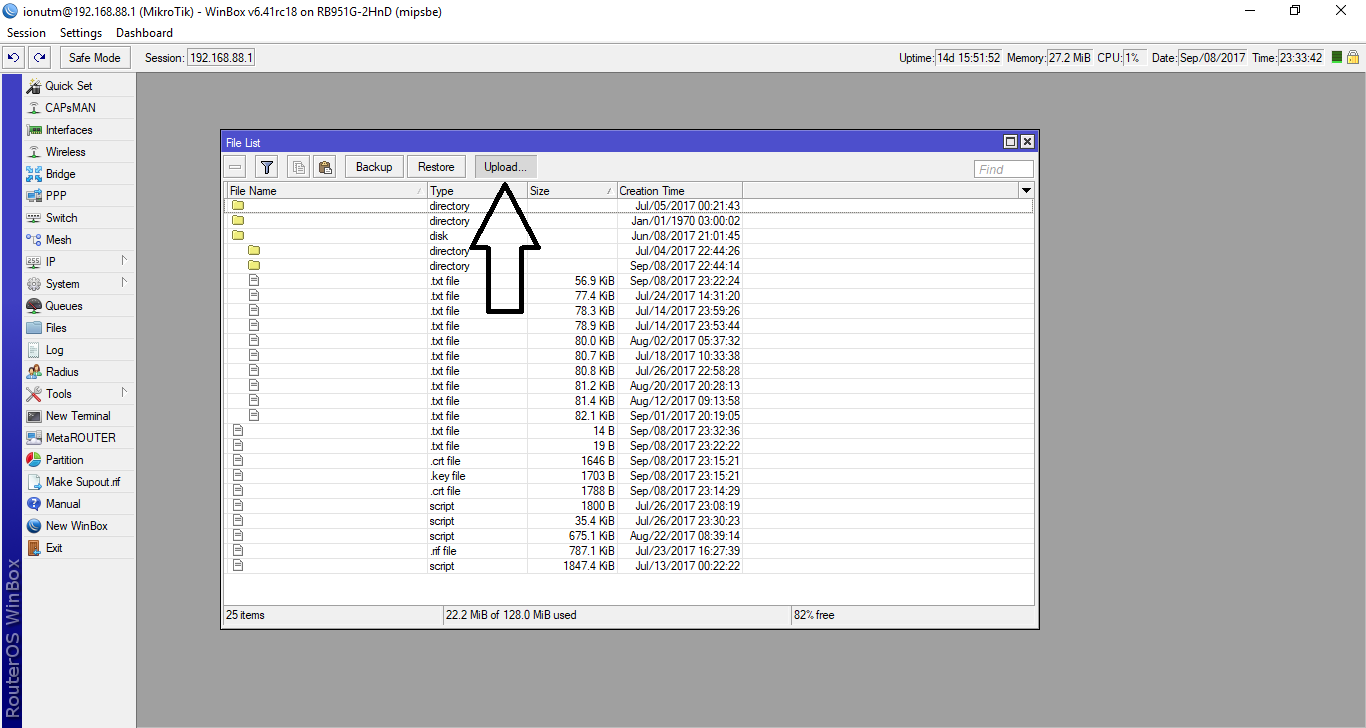
Import the certificate and key.
System – Certificates import the both”certificate.crt” and “private.key”.
Everything is imported correctly if you will have the “KT” tag in front of your certificate.
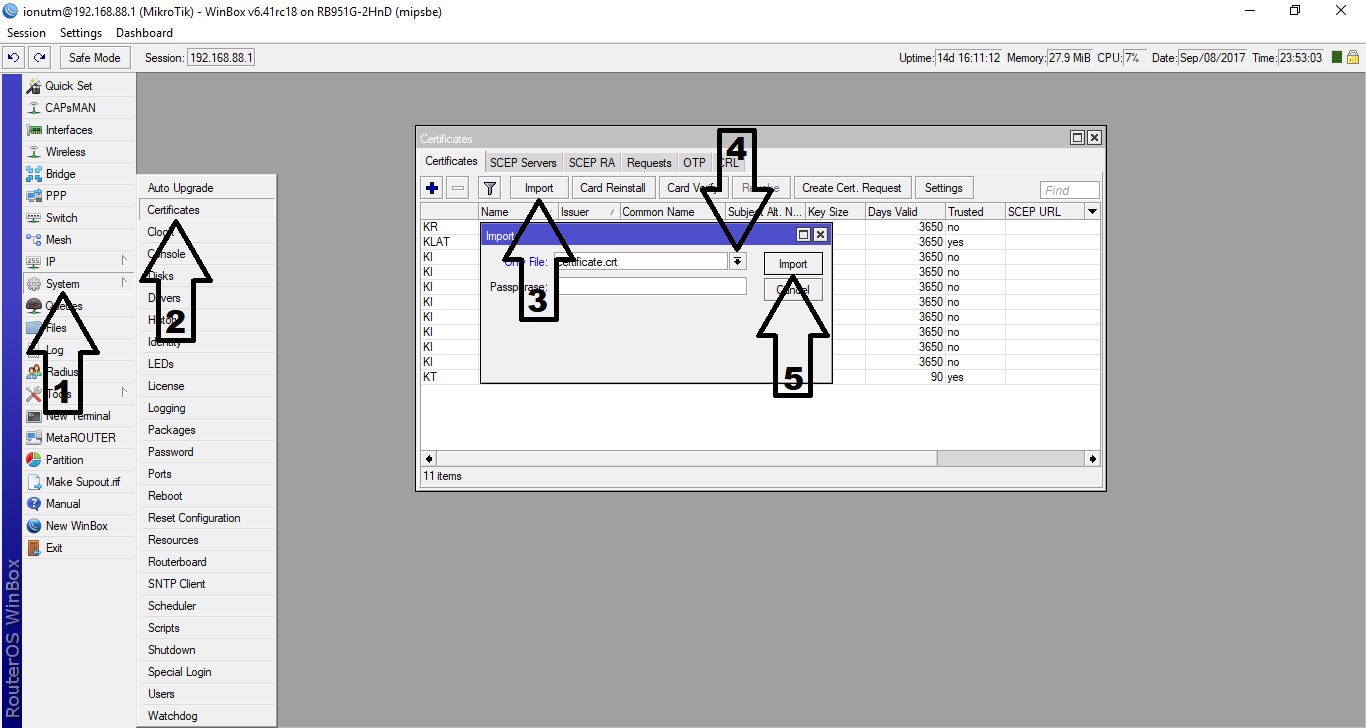
Set the certificate to be used for webfig.
IP – Services – double click www-ssl, and select the newly imported certificate.
Apply, OK and all is done.
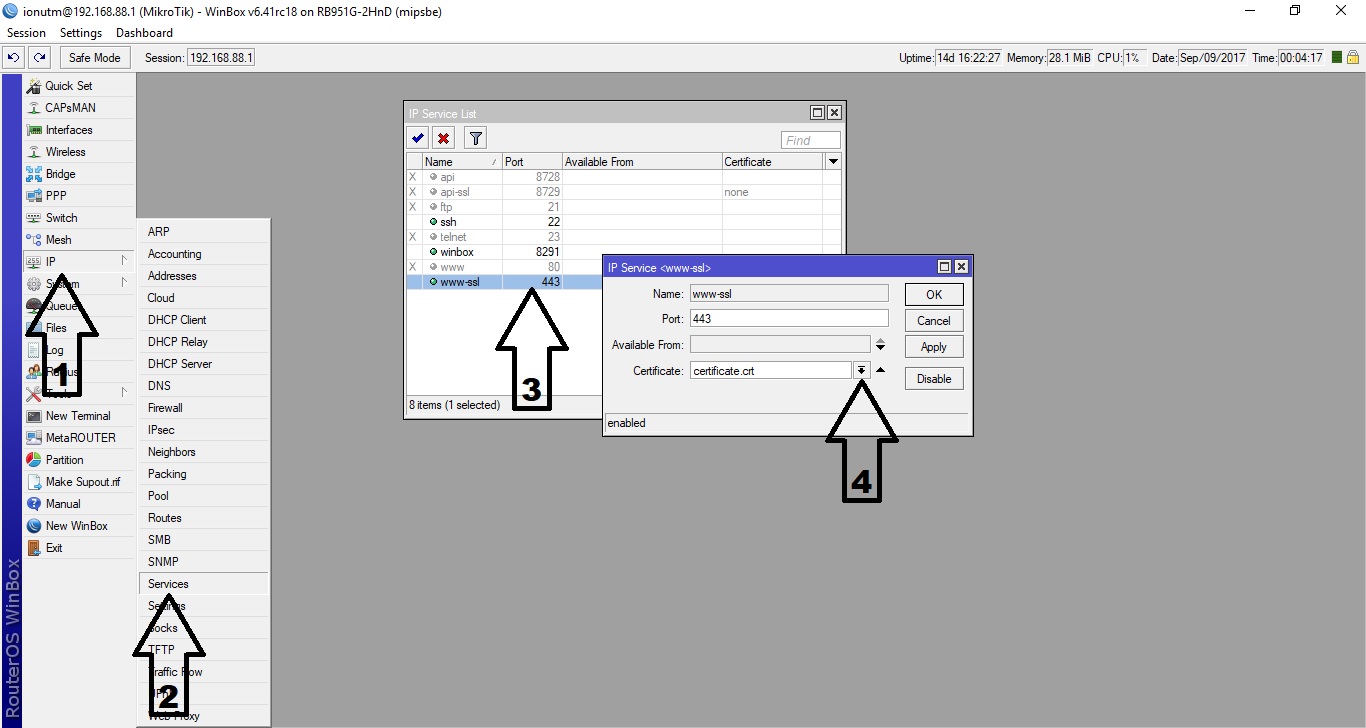
Verify that all is working by accessing webfig using https://router.address/.
if you have the green lock followed by the Secure text, also in green, then you are all set up.
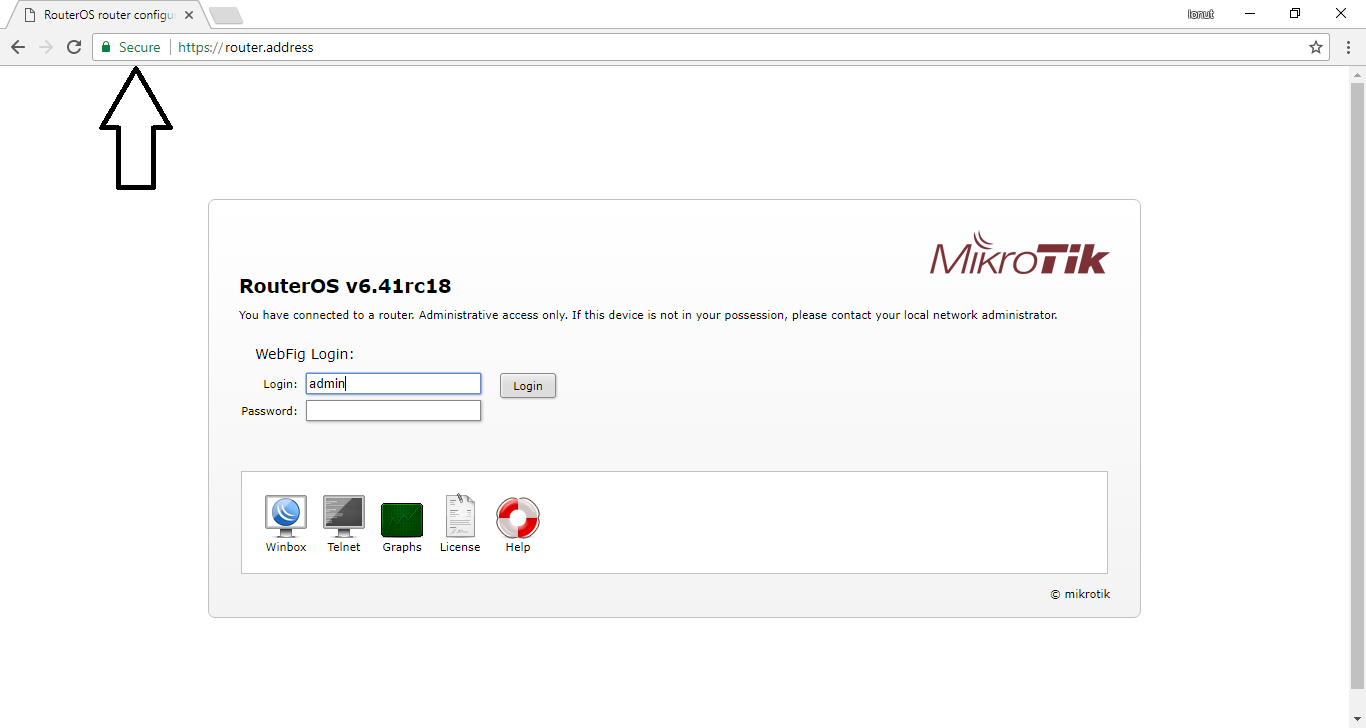
I never leave webfig exposed to the internet, if I need to access the router I use my phone connected to VPN to enable the firewall rule that allows webfig to be accessed from the internet and after I’m done I disable the firewall rule.

